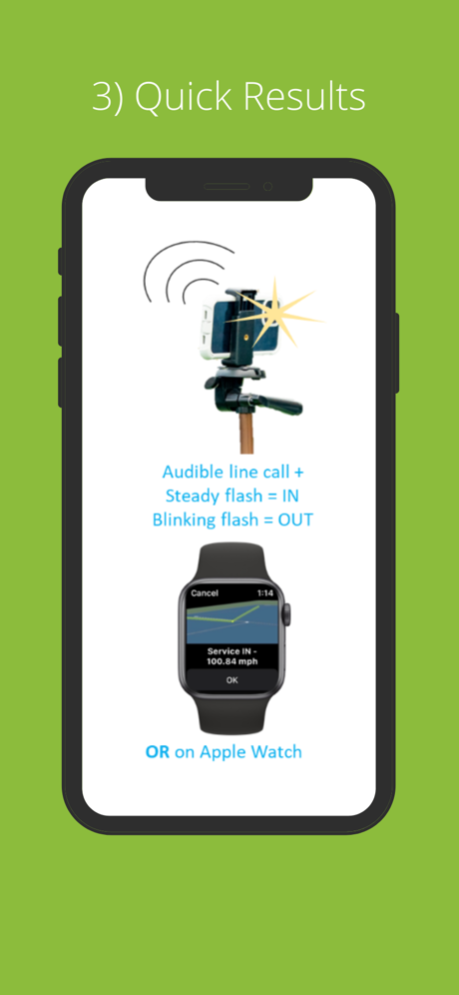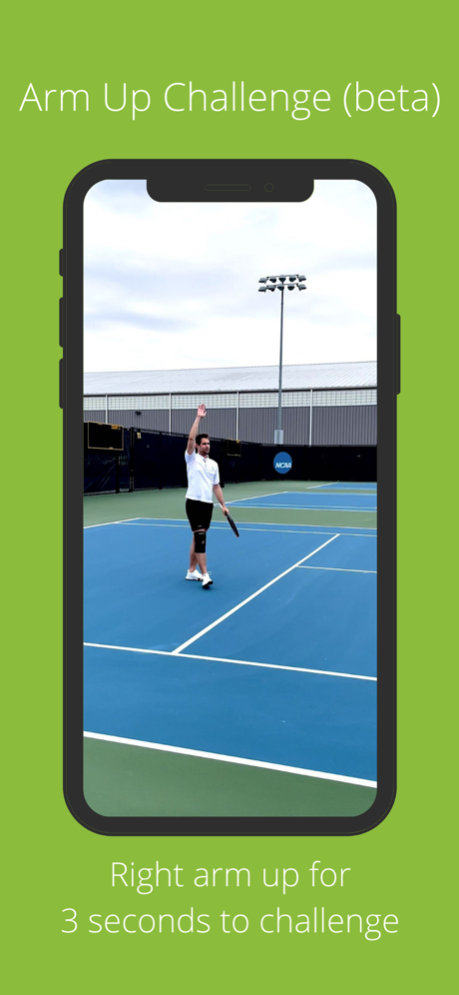Tennis Line Call App0.5.0
Publisher Description
- Interactive on-court tennis serve speed radar mode
- Challenge line calls without Apple Watch (arm up beta)
Turning your iPhone into an AI line umpire device for everyone to make their own Hawk-Eye like challenge. The tennis app to challenge line calls with reliable results. High frame rate, super simple, quick to setup.
The app also includes a free serve radar mode that is a ton of fun to use with friends, students or your own to measure your tennis serve speed without the need for radar or tracking gun.
Adopt the easy routine every amateur tennis player is striving for and play a fair tennis game:
1. Start the tennis app.
2. (optional) Sync up with your opponent by scanning QR code.
3. Setup your phone on a tripod facing your side of the court.
4. When there is a questionable line call, you have 10 seconds to trigger a line challenge by raising your right arm up for 3 seconds (beta), or using your Apple Watch. Your phone will show a steady flash for IN, a blinking flash for OUT, and the result will be audible. If you use an Apple Watch, you can see the results and picture there, too.
The Tennis Line Call App is the end of disagreements, cheating or self doubt about line calls when playing a tennis match.
You can also use the serve speed and In or Out analytics results to improve your game.
Works best with iPhone 11 and above.Apr 17, 2023
Version 0.5.0
- Changed video tutorial
- Notification badges go away when opening app
- New paywall
About Tennis Line Call App
The company that develops Tennis Line Call App is Line Call LLC. The latest version released by its developer is 0.5.0.
To install Tennis Line Call App on your iOS device, just click the green Continue To App button above to start the installation process. The app is listed on our website since 2023-04-17 and was downloaded 2 times. We have already checked if the download link is safe, however for your own protection we recommend that you scan the downloaded app with your antivirus. Your antivirus may detect the Tennis Line Call App as malware if the download link is broken.
How to install Tennis Line Call App on your iOS device:
- Click on the Continue To App button on our website. This will redirect you to the App Store.
- Once the Tennis Line Call App is shown in the iTunes listing of your iOS device, you can start its download and installation. Tap on the GET button to the right of the app to start downloading it.
- If you are not logged-in the iOS appstore app, you'll be prompted for your your Apple ID and/or password.
- After Tennis Line Call App is downloaded, you'll see an INSTALL button to the right. Tap on it to start the actual installation of the iOS app.
- Once installation is finished you can tap on the OPEN button to start it. Its icon will also be added to your device home screen.
Program Details
System requirements
Download information
Pricing
Version History
version 0.5.0
posted on 2023-04-17
Apr 17, 2023
Version 0.5.0
- Changed video tutorial
- Notification badges go away when opening app
- New paywall